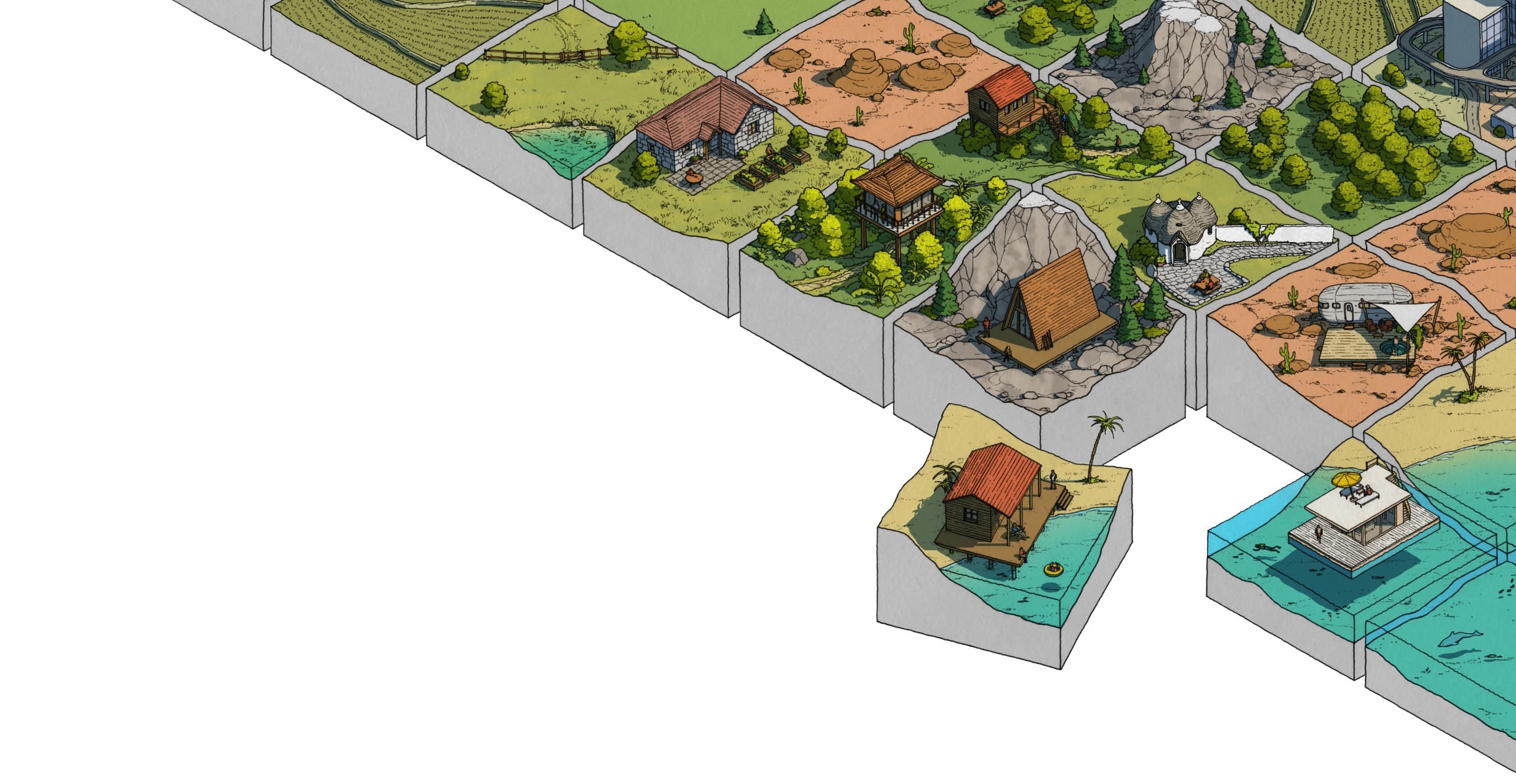
Airbnb 2021
Introducing 100+ upgrades across our entire service
Airbnb 2021
Introducing 100+ upgrades across our entire service
Flexibility designed for the new world of travel
1. Flexible destinations
A new way for guests to discover unique stays they might have otherwise missed.
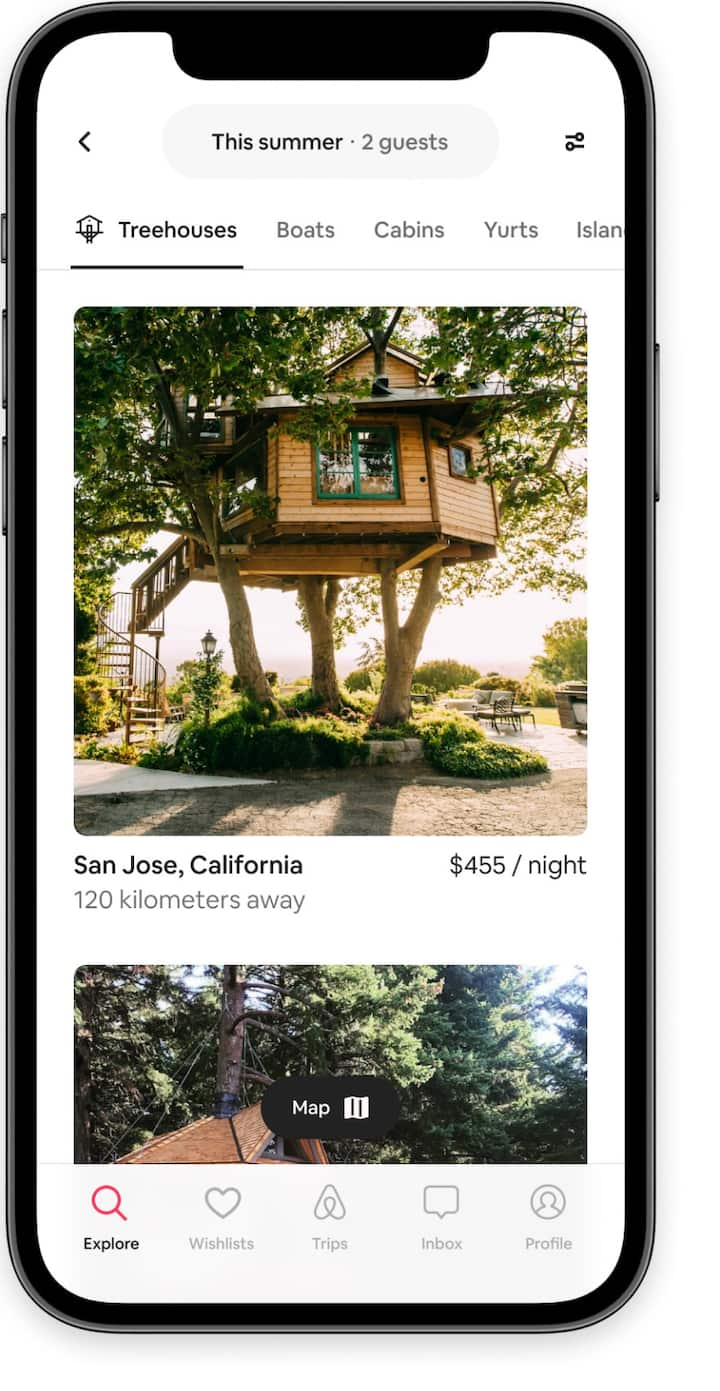
2. Flexible matching
Includes listings that lie just outside a specified search, to show guests more options.
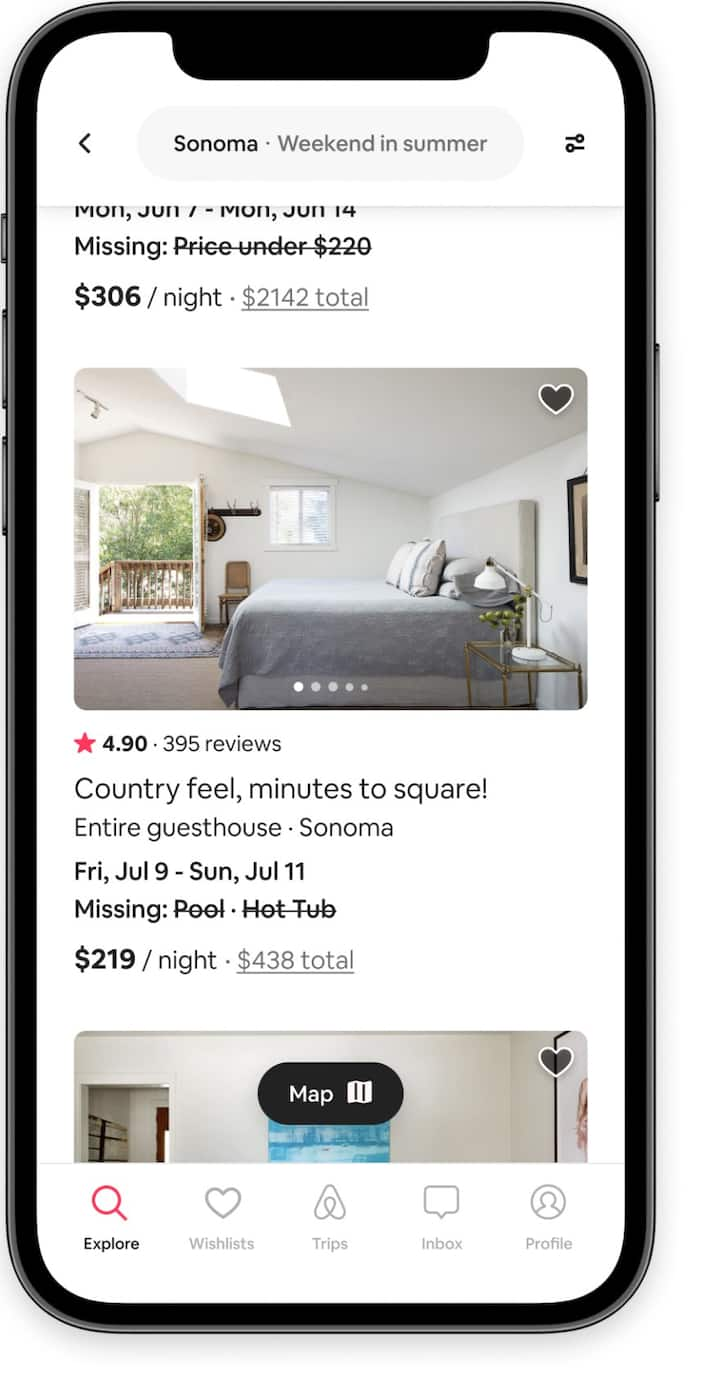
3. Flexible dates
Guests can now search for new options, from a weekend getaway to stays for a month or more.

A simpler and more inspiring guest experience
4. Curated Wishlists
Curated collections of inspiring stays and Experiences—starting with Greatest Outdoors.

5. Arrival guide
The arrival information guests need, from directions to Wi-Fi, is now in one place.

6. Faster checkout process
We’ve reduced the steps needed for new guests to confirm their first reservation.
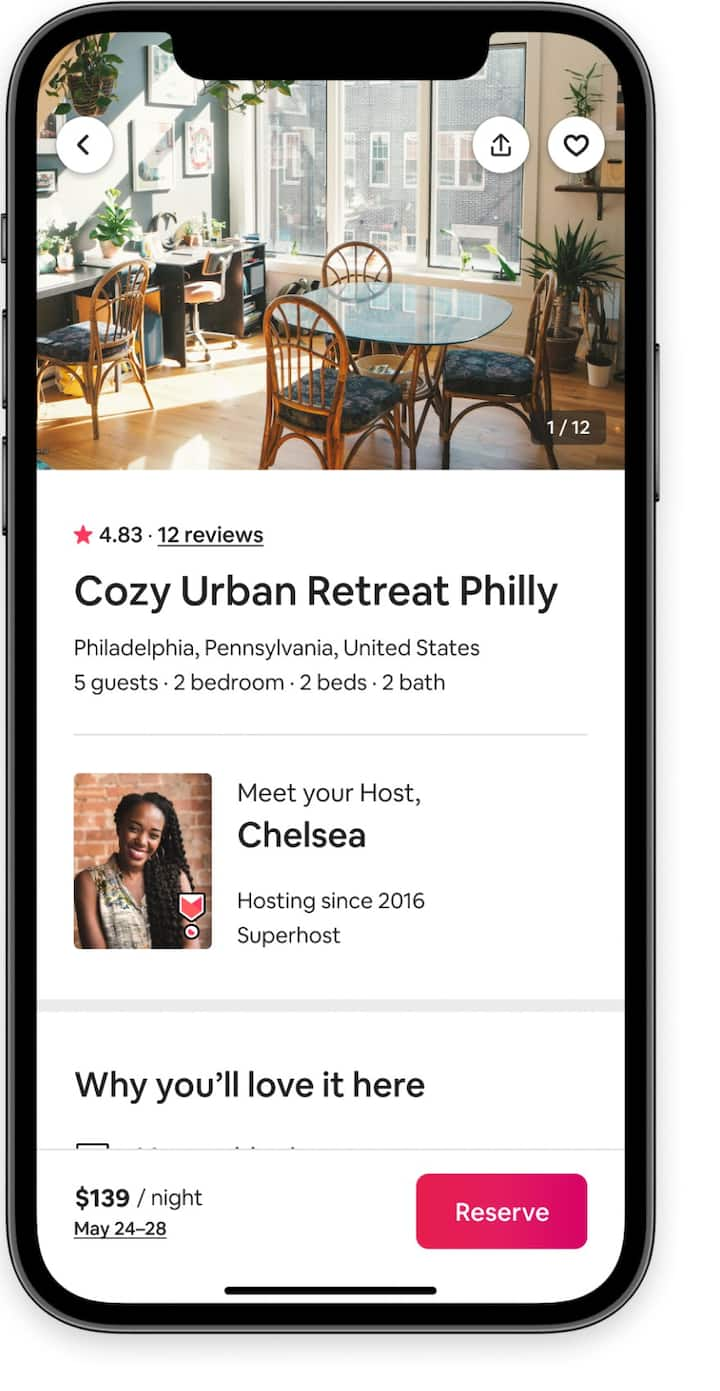
7. Inline sign-up
First-time guests can now easily create an Airbnb account during the initial booking process.
8. Filter bar
The most popular filters are now more visible when searching for your ideal listing.
9. Updated filter menu
New and enhanced search parameters for increased clarity and simplicity when searching.
10. Seasonally-aware filters
Contextually relevant filters appear when in season—for example, ski-in/out.
11. Geo-specific filters
Filter options now only surface if relevant for a guest’s preferred destination.
12. Detailed amenities
More specific details for amenities, such as whether a fireplace is fuelled by gas or wood.
13. New attributes
Ocean view? Stationary bike? These useful details are now called out in the listings.
14. Map auto-refresh
Keeps search results consistently front and centre on the map while browsing.
15. Sticky pins
Map pins no longer randomly disappear and reappear while zooming and panning. Yay!
16. Enhanced map icons
Redesigned map iconography displays popular attractions and more while searching.
17. Nearby Experiences
Map now displays where Airbnb Experiences are located in relation to a guest’s stay.
18. Fullscreen maps on desktop
Previously only available on mobile, fullscreen maps now enable a wider search on desktop.
19. Guest navigation
A new guest menu provides direct access to stays, Experiences, becoming a Host and more.
20. Accessibility filters
Re-organised search filters make it easier to find stays with accessibility-related features.
21. Focus on accessibility
An increase in the number of stays and Experiences on Airbnb with accessibility features.
22. Unique accessible homes
More unique homes with accessibility features to better meet the needs of our community.
23. Experiences filter
A new filter allows guests to search for in-person activities with accessibility features.
24. New inclusive Experiences
Online and in-person activities designed to be inclusive of the disability community.
25. Caregiver pricing
Experiences Hosts can offer free pricing for caregivers assisting guests with disabilities.
26. The Greatest Outdoors
Stays and Experiences that guide your escape to natural surroundings.
27. Curated Wishlist sharing
Share your favourite Airbnb Wishlists with friends, family and followers on social media.
28. Clearer cancellations
Cancellation policies have been refreshed to increase clarity for both guests and Hosts.
29. Trip planning ideas
While planning a stay, relevant Experiences are suggested to guests.
30. Things to do
The Trips tab now suggests great, nearby activities while you’re on a trip.
31. Host recommendations
Hosts can message current guests with recommended nearby Experiences during their stay.
32. Experiences licensing
Helps ensure Host licence and insurance info is up-to-date for Experiences like boating.
33. Experiences descriptions
Experiences Hosts can now easily revise and update listing descriptions to ensure accuracy.
34. Easier team access
Simpler than ever for your co-workers to claim their seats to group Online Experiences.
35. Online Experiences Hosts
Host community dedicated exclusively to our growing family of Online Experiences Hosts.
36. Family-friendly pricing
Experiences Hosts can now offer discounts to make it easier for more families to participate.
37. Unique homes categories
Added 9 new categories of unique homes to choose from—from adobe houses to wagons.
38. Unique homes in nature
A new category of one-of-a-kind stays found in nature—from bubble tents to working farms.
39. Stays near points of interest
Guests can find stays near something special, like a waterfall or a winery.
Easier ways to host—from sign up to Superhost
40. Welcome to hosting page
Completely redesigned to better meet the needs of new Hosts as they begin their journey.
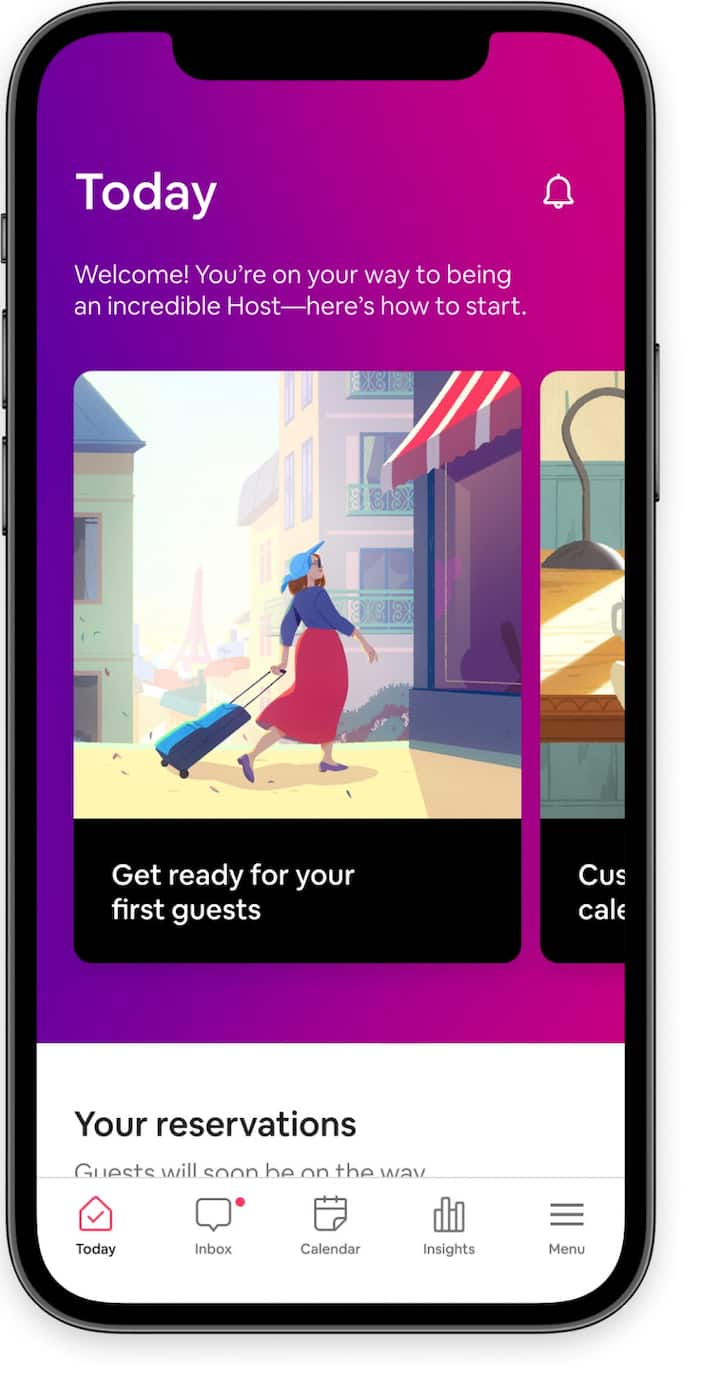
41. Become a Host in 10 steps
It’s never been easier to list your space on Airbnb and get help along the way.
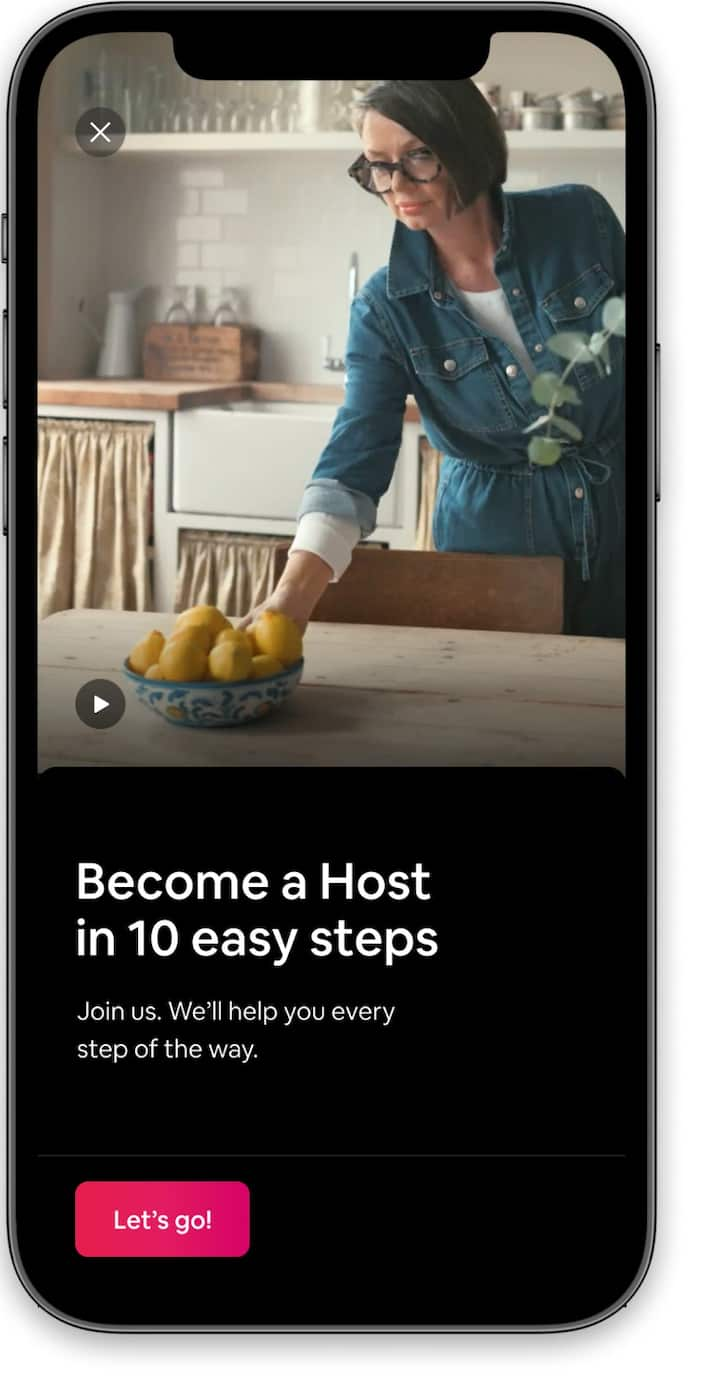
42. Today tab
A new way for Hosts to easily manage bookings, tasks and more all in one place.
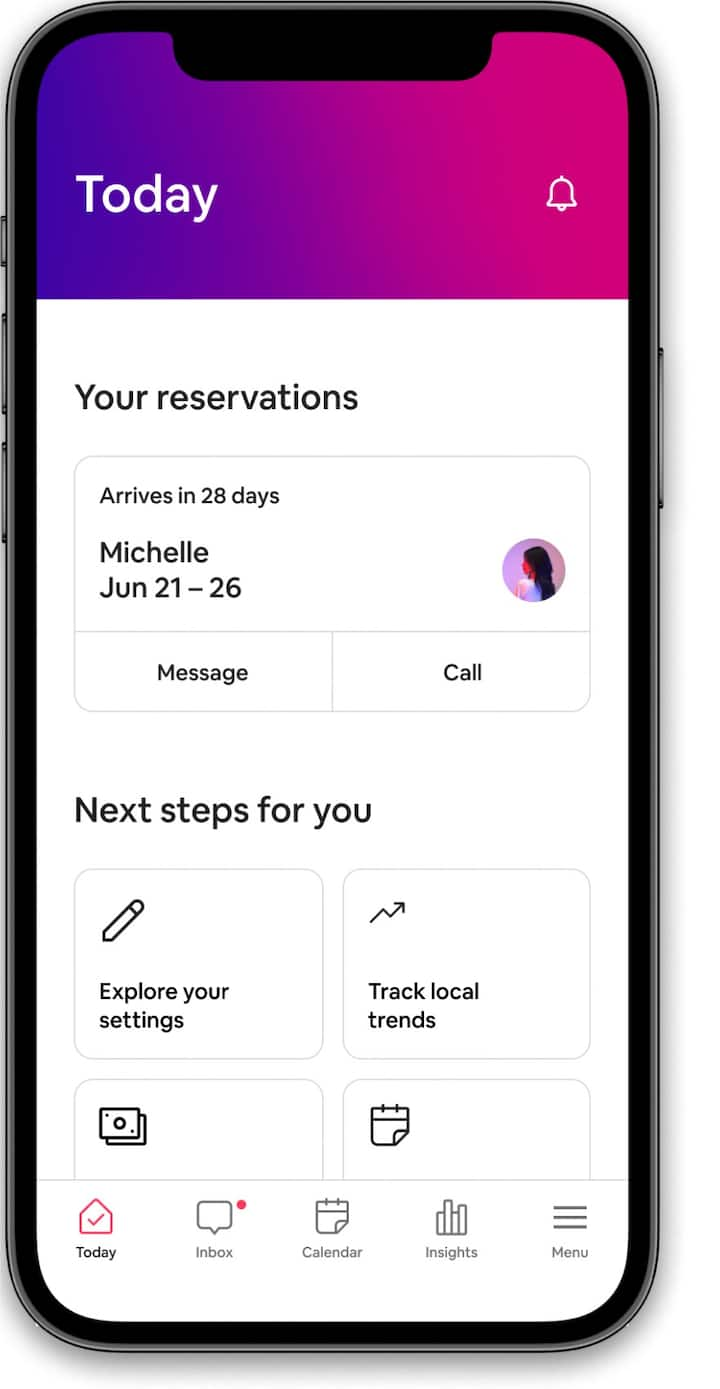
43. Experiences Host resources
Updated 'Becoming a Host' page has new areas and resources for Experiences Hosts.
44. Host testimonials
A library of valuable articles and videos to inspire new and existing Hosts.
45. What’s my place worth?
Updated calculator helps you quickly estimate the earnings potential of your space.
46. Easily host Experiences
A streamlined onboarding process provides a simpler path to becoming an Experiences Host.
47. Videos for Experiences
Most Experiences Hosts can now easily upload videos to showcase their shared passion.
48. Auto-filled details
Property details sourced from public real estate data helps Hosts quickly list their space.
49. Easily add amenities
Animated icons make it easy to choose and showcase important listing features.
50. Auto-arranging photos
Advanced computer vision models analyse photos and reorder them for optimal layout.
51. Suggested title
Automatic text suggestion for creating a compelling listing title based on info provided.
52. Description starter
Helps new Hosts quickly describe their listing’s unique and desirable attributes.
53. Simpler pricing
Setting an appropriate price for your listing is now straightforward and simple.
54. Suggested price range
We now provide an estimated price range for your space based on comparable listings.
55. Acknowledgments
We’ve streamlined and simplified one of the final steps at the end of the listing process.
56. Preview before listing
Get a full preview of how a new listing will appear to guests before it goes live. At last!
57. New listing welcome
When you complete your new listing, Sandy and Brian will be there to celebrate the moment.
58. New Host guidance
Relevant articles support new Hosts throughout the entire onboarding process.
59. Intro to hosting classes
Online classes led by Superhosts help new Hosts get up and running as quickly as possible.
60. 1:1 mentoring
New Hosts attending online classes can email Superhosts directly for personalised assistance.
61. Ask a Superhost
During the listing process, new Hosts can get advice by privately messaging a Superhost.
62. Successful hosting tips
Hosts can register for Online Experiences to learn tips and tricks from experienced Hosts.
63. Prepare for your first guest
After listing a new space, guidance is given on next steps—like setting House Rules.
64. Custom calendars & pricing
New Hosts are given tips on how to get the bookings they want at the prices they expect.
65. Confirm how guests book
Hosts can add requirements for guests who book, like recommendations from other Hosts.
66. Choose how you’ll get paid
An automatic alert reminds new Hosts to add a payout method, so they are paid promptly.
67. Booking requests
The new Today tab lets Hosts easily view any pending booking requests and enquiries.
68. Your reservations
The Today tab also lets Hosts view existing and pending guest reservations at a glance.
69. Quick links
The Today tab provides an easy way for Hosts to access pricing and availability tools.
70. Host news & updates
Relevant articles in the Today tab advise on strategies for successful hosting.
71. Host alerts
Notifications help ensure Hosts are reminded about anything requiring their attention.
72. Faster messaging
Messages between guests and Hosts now load up to 10x faster.
73. Inbox search
Allows Hosts to easily locate messages in their inbox by a variety of search criteria.
74. New inbox filters
Inbox updates enable Hosts to quickly filter messages—including those that are unread.
75. Personalised Quick Replies
Hosts can now easily personalise their Quick Replies to frequently asked guest questions.
76. Scheduled messages
Create messages that automatically send friendly reminders, like checkout instructions.
77. Hosting insights
The Insights tab provides information on local trends to help Hosts leverage new opportunities.
78. Insights for Experiences
Updated tool for Experiences Hosts with valuable data on earnings, ratings and more.
79. Streamlined reviews flow
An easier way for guests to submit reviews that provide Hosts with useful feedback.
80. Detailed feedback
Feedback cues prompt guests to leave more actionable and detailed reviews for Hosts.
81. More feedback categories
New categories in the review flow help guests give a comprehensive summary of their stay.
82. Updated reviews
Guests now have a fuller spectrum, from critiques to compliments, to rate their stay...at last!
83. Lifetime Host achievements
New metrics celebrate everything from total guests hosted to things they enjoyed most.
84. Shareable hosting highlights
A new way for Hosts to share and celebrate lifetime performance metrics via social media.
85. Host details
The listing details now highlight what makes each Host and their home unique.
World-class support for our global community
86. Redesigned Help Centre
An easier way to navigate Help Centre with comprehensive support for guests and Hosts.
87. Smart solutions
Personalised guidance helps guests and Hosts easily solve common issues in a few steps.
88. Payment notifications
All guest payment notifications are now centrally located in one easy-to-find location.
89. Updated safety resources
On-trip assistance has a 30 second support line, with embedded translation in most languages.
90. Localised emergency info
Localised emergency service information for fire, police and EMT in most regions.
91. Urgent support expansion
Urgent on-trip support is now offered in hundreds of languages.
92. Dedicated Superhost line
Enhanced, dedicated support for Superhosts—North America initially, globally by year-end.
93. Community Leader support
All-new priority support for our Host Community Leaders.
94. On-trip help
A better way to support guests and Hosts during their trip with more relevant information.
95. Universal search
Search simultaneously across all of Airbnb’s support products to find answers more quickly.
96. More intuitive support
Simplified help articles provide the right information—where and when it’s needed.
97. Resolution guidance
Step-by-step assistance resolving common on-trip issues like broken or missing amenities.
98. Community policy hub
Clearer, more simplified policies reside in one central location within the Help Centre.
99. New City Portal tools
New tools to help city officials manage short-term rental policies and regulations.
100. Review dispute updates
A new policy allowing Hosts to dispute reviews left by guests who violate our party ban.
101. More support agents
We’ve expanded our global support staffing by 2x to better serve our community.
102. Support in more languages
We’ve expanded our support coverage from 11 to 42 languages.
103. Host resources
A new Host menu provides direct access to support, listings, Superhost status and more.